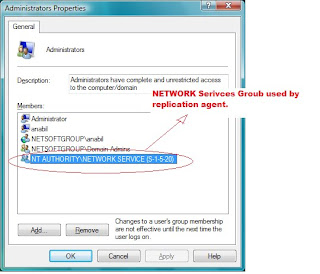
4.2
Define a Server to be Distributed Server and Define Data Publisher as the following picture :
 4.3 Select Publication Database .
4.3 Select Publication Database .
4.4 Define which replication Model you want as described in Section 1.4 in our case we chose Merge publication.
4.5 Define the type of SQL server Subscribers this is for compatibility with earlier version of SQL server.
4.6 Select the Articles that are needed to be published to subscribers.
4.6 Add filter to the published table through limiting the amount of published data .
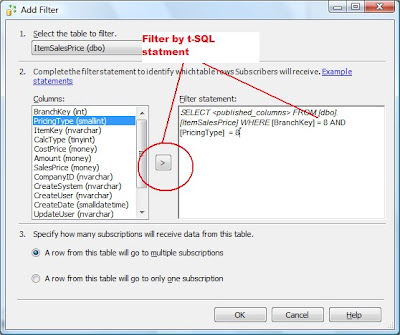
4.7 Choose between either to create snapshot schema directly or schedule a time where the schema are created .
4.8 specify the account under which SQL server snapshoot agent will create schema .
 4.9 Finish the publication process by naming the publication name.
4.9 Finish the publication process by naming the publication name.
4.10 Press Finish.and see the publication created for you :
4.11 Now you can start by creating your own subscribers ,in our case we start creating local subscriber for simplifying the process :
4.12 Select the publisher at which you want your subscriber to get data from .
4.13 Select where the replication agent is to be run ,specify to run at distributor wish is called push subscription -or to let the agent work at the subscriber side ,this called pull data subscription (And by default ananymous Subscribtion).
4.14 Choose each the subscriber and create new subscription Database for, Add more subscriber or If the subscriber not exist it could be add.
4.15 specify replication agent Security under which subscriber agent synchronization start.
4.15.1 Choose to run under SQL server Agent services account that you had assigned during setting up SQL server 2008.
4.15.2 Choose to run under Windows security Account which must be member of machine administrator Group.
4.16 Specify synchronization schedule at which synchronization agent process the data .
You can choose either to let agent work continually according to the replication type once new record in publisher database add or to run on demand or to schedule time .
4.17 determine the first initialization of each subscriber to be immediate or to be initialized once the replication agent starts the synchronization process.
4.18 Merge replication offers two subscription types: server and client (referred to in previous versions of Microsoft SQL Server as global and local, respectively). Subscribers with a server subscription can:
· Republish data to other Subscribers.
· Serve as alternate synchronization partners.
· Resolve conflicts according to a priority you set.
Most Subscribers do not require this functionality and can use a client subscription. Client subscriptions still allow conflict detection and resolution, but Subscribers are not assigned a priority: the first Subscriber to submit a change to the Publisher wins any conflicts that might arise from that change.For each Subscriber, select Client or Server from the drop-down list box in the Subscription Type column. For Subscribers with server subscriptions, enter a number between 0 and 99.99 in the Priority for Conflict Resolution column (the higher the number, the higher the priority for the Subscriber).
4.19 Click finish button,
Now note tool tip that appears when your mouse get over the new created subscriber node .


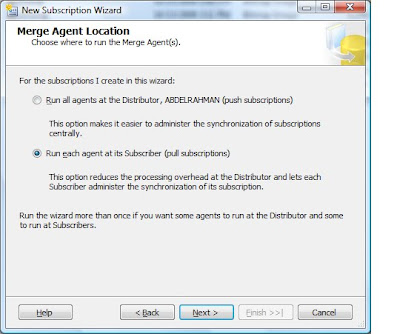

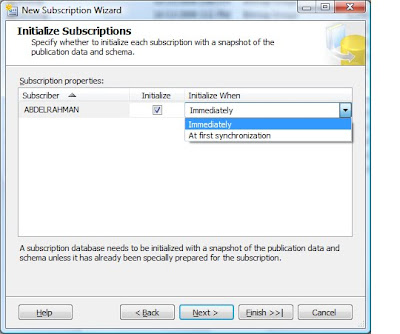






Excellent post ! Thank you very much !
ReplyDeletenice one dude kuch samajh nai aya
ReplyDeletekhatarnaak!!!
ReplyDeleteHi would you mind letting me know which web host you're using? I've loaded your blog in 3
ReplyDeletecompletely different internet browsers and I must say this blog loads a lot faster
then most. Can you suggest a good web hosting provider at a fair price?
Thanks a lot, I appreciate it!
Feel free to surf my homepage http://www.teenpornsexpussy.com/
This comment has been removed by a blog administrator.
ReplyDeleteAt this time I am going to do my breakfast, after having my breakfast coming over again to read further
ReplyDeletenews.
Also visit my blog post ... Free porn videos and naked girls hardcore sex
My brother recommended I might like this website. He was totally right.
ReplyDeleteThis post actually made my day. You can not imagine just
how much time I had spent for this info! Thanks!
My webpage ; free teen porn pictries
Does your blog have a contact page? I'm having a tough time locating it but, I'd like to send you an e-mail.
ReplyDeleteI've got some recommendations for your blog you might be interested in hearing. Either way, great website and I look forward to seeing it grow over time.
my website: free teen Porn
Thanks for sharing your thoughts on anime groups.msn.
ReplyDeletecom porn site. Regards
Here is my website - sex webcam websites
Excellent beat ! I would like to apprentice even as you amend your website, how
ReplyDeletecould i subscribe for a weblog website? The account aided me a acceptable deal.
I had been a little bit familiar of this your broadcast provided brilliant clear idea
my website :: contractor in Orlando